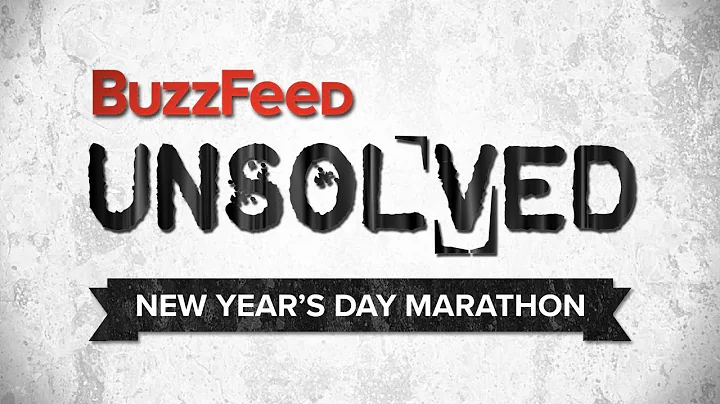1. 68 pet download, registration and dog license application


1.2. Apply for a dog license: Enter the dog license application, select the city " Zibo " , prepare the dog application information, and fill in the dog breeding commitment letter, that is You can follow the system prompts to apply for a dog.





1.3. Fill in the dog owner information ( ID card , address information, etc.), dog details (name, gender, breed, coat color, age, dog photos, immunity certificate information, etc.), and choose to receive the dog license. point.



1.4. Submit the application, select the dog tag and chip. After the submission is completed, you can check the review progress in the processing details, select the dog tag and the point where you can collect the dog tag.



1.5 Go to the certification point to cancel the verification code and collect the dog tag.



2. Change
and enter 68 Pets APP - Dog Certificate Service - View the dog details page, select Change, you can change the dog owner's personal information, dog-related information (such as certificate materials, residential address, certificate type, dog information, etc. ), changes to information also require review.




3. Deregistration
After the dog dies or is transferred to another person and is no longer kept, the dog needs to be deregistered. Go to 68 Pets APP - Dog Certification Service - View the dog details page, select cancellation, fill in the reason for cancellation and submit.

(Source: Zichuan Public Security Bureau)

Editor: Li Ge Responsible Editor: Tan Kai
Review: Chang Taiming Chief Editor: Wang Fuhong