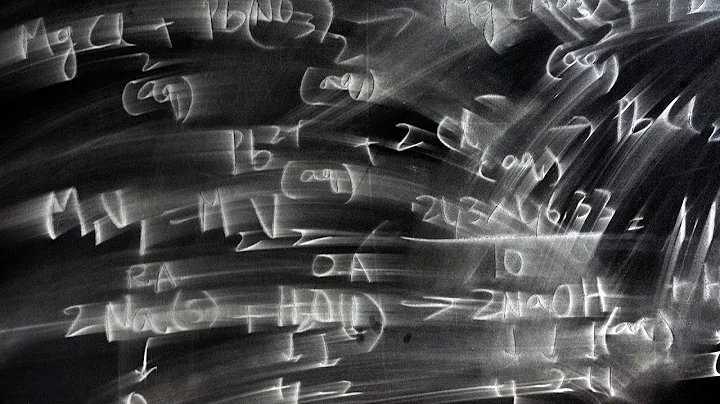"Monster Hunter World: Rise" "Dawn" was officially launched, many friends reported that they encountered problems such as being unable to enter the game and reporting fatal errors. Next, we will bring you a solution. Remember this password [Monster Hunter Acceleration], then download Xunyou Accelerator online, click [Redemption Code] in the lower left corner of the interface, enter the password [Monster Hunter Acceleration], and you will get 20 days of Xunyou free acceleration service.

1. Delete the MOD and reinstall the DLC content:
Some players have conflicts because they have played the MOD before. They need to delete the MOD they played before. Players who cannot delete it can try to uninstall the main body and reinstall it;
2. Update the graphics card Driver:
prompts GPU related problems may be caused by the graphics card driver. Update the graphics card driver to
3. Use accelerator:
The game needs to use an accelerator to help online, otherwise there will be problems such as being unable to enter due to server connection failure. Open Xunyou accelerator, search for "Monster Hunter: Rise" and accelerate it to .

crashes and cannot enter, reporting Fatal d3d error problem 1. Delete the system file dinput8.dll:
Browse the Steam local folder, find the system file dinput8.dll in the original file of Monster Hunter Rise and delete it, dinput .dll is the dll file of directx, used for DirectInput input. This file is used to support multimedia input devices such as game controllers. An error message box appears, or the program cannot run. To solve this problem, just download this dll file and fix it.
2. Compatibility problem:
Find the location of the initial exe file, right-click - Run Compatibility Troubleshooter - Try the recommended settings - Test program
3. Delete the MOD and reinstall the DLC content:
Some players are caused by playing the MOD before. If there is a conflict, you need to delete the MOD you played before. If you cannot delete it, players can try to uninstall and reinstall the main body; players of
switch can choose to download after PC acceleration or use Xunyou host APP or Xunyou host acceleration box to play the game. accelerate! Also, if you go to buy from Dongdong, Mao, or Yin now, you can privately chat with customer service and use the screenshot of your monster hunting voucher to claim the membership~ (acceleration box).

Remember to follow ~