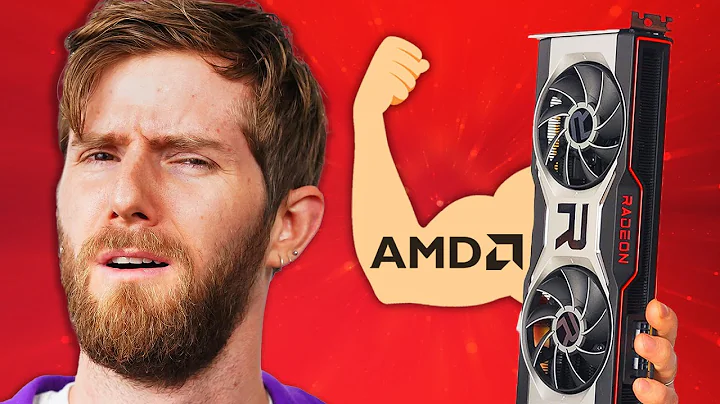导读
In the past, the problem encountered by mid-range graphics cards is that when executing the latest 3A game masterpieces, they will face the dilemma of insufficient performance. Therefore, it is often necessary to reduce the quality of the game or reduce the resolution to make the game Can run at a smoother speed. AMD’s Radeon Image Sharpening software is a technology that reduces the game’s resolution and then enhances the visual effects through image sharpening, achieving a balance between performance and image quality.

Change the low-resolution picture to sharp
AMD’s Radeon Image Sharpening software concept is quite simple, it is to reduce the resolution of the game first, and then through post-processing Ways to strengthen the picture, make the picture sharper and clearer, then zoom in, stretch to the screen, and finally display the full screen. Although the picture quality of the enlarged picture through post-processing is definitely not as good as the picture drawn at the screen's native resolution, Can significantly reduce GPU computing load. Therefore, you can sacrifice a little image quality to improve the performance of the game FPS frame rate.
For example, the performance of AMD RX580 allows a game to run smoothly at a resolution of 1080P, but if it is paired with a monitor with a resolution of 2K or 4K (take a 2K monitor as an example), the previous solution will not In addition to the following 4 types:
- Adjust the game resolution to 2560 x1440, but you need to endure the game FPS frame rate drop
- Adjust the game resolution to 2560x1440 and reduce the image quality setting, but still need Tolerate the deterioration of image quality and special effects
- The resolution is maintained at 1920x1080, but the blur caused by the non-screen native resolution of the picture needs to be endured.
- Upgrade the graphics card, simple and rude All need to compromise between performance, image quality, and cost.
And AMD's Radeon Image Sharpening software is in this triangle relationship, at the expense of less image quality loss in exchange for more performance gain solutions. It is close to the above-mentioned scheme 3, but it can increase the sharpness of the image during the process of stretching the resolution, and can be used with the GPU scaling function to further reduce the distortion caused by the enlarged picture and achieve the effect of enhancing the visual experience.
However, it is worth noting that Radeon Image Sharpening only supports Windows 10 operating system and supports different APIs according to different graphics cards. The Radeon Image Sharpening compatibility list is as follows:

- Radeon RX 5000 series graphics cards, support API: DirectX 9, DirectX 12, Vulkan
- Radeon RX 470, RX 480, RX 570, RX 580, RX 590, Radeon RX Vega 56, RX Vega 64, Vega Frontier Edition, Radeon VII graphics card, supporting API: DirectX 9, Vulkan
▼ As can be seen from the official comparison diagram, when the Radeon Image Sharpening software is closed, the picture looks quite blurry.

▼ After opening the Radeon Image Sharpening software, the picture becomes very sharp and the details are clearer. (Pay attention to the texture of stones and leaves!)

The sharpening effect is excellent, and the special effects can be reduced to maintain the visual experience
笔The author used the "Evil Castle 2 Remake" game to test the image quality and performance. In this chapter, first, under the premise of the same resolution and image quality settings, the Radeon Image Sharpening is turned off and on the interception Analysis of the game screen differences.
This game uses Direct X 12 graphics API and set the resolution to 2K (2560x1440). The details of the image quality setting are shown in the figure below.

It is worth noting that special effects such as lens distortion and negative film particles in "Evil Castle 2 Remake" will cause distortion of the picture, which will make it difficult to recognize the Radeon Image Sharpening effect. The sequelae, so the author turns off these 2 special effects.
Because "Evil Castle 2 Remake" does not have a built-in performance test tool, the author used the performance test tool of Radeon Software to record FPS by going around the "La Cun Police Hall" in the game. Frame rate, perform 3 tests and take the average as the test score.
- Test platform:
- CPU: AMD Ryzen R7 3800X
- Motherboard: ASRock X570 Tai Chi
- Memory: Corsair DDR4-3000 8GB x 4
- Graphics card:#
- Radeon RX 580 8G GDDR5
- Solid State: Samsung 960evo
- Power: Antec HCG 850 Gold
- System: Windows10 1903 Professional Edition, Radeon Software Adrenalin Edition 19.10.1

▼ I don’t feel that the hair is sharpened on the eyes.

▼ Then compare the texture of the bulletproof vest.

▼ It can be clearly seen that the star pattern of the vest becomes clear, and the cloth texture at the shoulder position becomes more obvious.

▼ Finally, look at the patterns and carvings on the slot machine.

▼ After opening the Radeon Image Sharpening software, the contours of the three patterns on the turntable are clearer, and the carvings below are more three-dimensional.

Summary
Radeon Image Sharpening is not a magic that can make the performance soar for free, but can be at the premise of reasonable sacrifice of image quality and resolution. , In exchange for a significant performance improvement, for mid-range graphics cards such as AMD Radeon RX 580, this is a compromise solution that can balance game performance and cost.
Players can lower the image quality setting or resolution for different games, and turn on the Radeon Image Sharpening software to improve the visual quality of the game screen. They have to lament the power of AMD technology! So players can enjoy the smooth 3A masterpiece game experience without having to upgrade the graphics card. AMD YES!