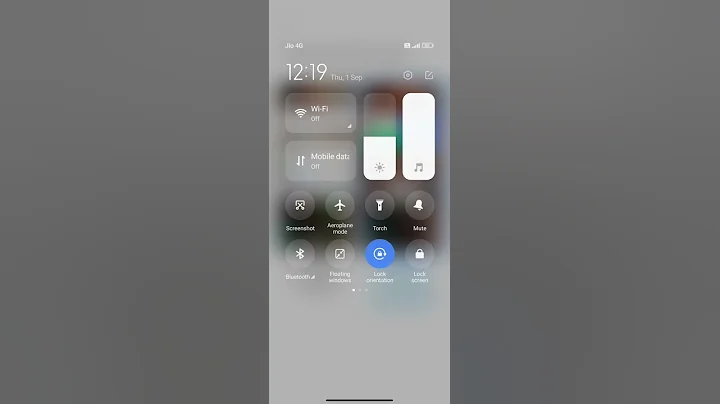Recently, because of the talk about optimization and negative optimization in different versions of MIUI, some fans raised questions in the background: How to turn off the automatic update of Xiaomi mobile phone MIUI system? So, without further ado, let’s briefly introduce the specific operation method. There are four steps in total:
Step 1: Open “Settings”, click on “My Device”, click on the system update settings in the upper right corner, and change this All switches inside are turned off. It includes four options: "Automatic Download", "Smart Update", "Automatic Upgrade" and "Join Priority Upgrade Plan".

Step 2: Find "Application Settings" - "Application Management" on the "Settings" page, then find System Update, click Network Permissions, and turn off the Internet permissions for Card 1 and Card 2. In addition, if you do not want to receive system update push messages, you can also turn off the floating notification permissions and lock screen notification permissions in the "Notification Management" option.

The third step: and the most important step, open "File Management", click on the "Download" folder, find the "downloaded-rom" in the folder, press and hold to select compression. Then rename the compressed file and remove the .zip suffix to make it a separate file.


Step 4: Delete the original "downloaded-rom" folder.

After completing the above four steps, your Xiaomi phone has successfully turned off the "automatic update" function of the MIUI system version. Have you learned it?
In fact, in the author’s opinion, there is nothing wrong with MIUI system updates. The introduction of new version updates every once in a while can help optimize the mobile phone system software, help solve some bugs or develop some new features, and improve the user experience. But whether to update or not should first comply with the user's wishes. You can push updates or prompt for updates, but forcing automatic updates seems a bit overbearing and unreasonable.

In the MIUI community, many users are complaining that their Xiaomi devices are forced to automatically update. They are often updated to the latest version of the MIUI system after waking up or restarting the phone. Maybe the official starting point is good, thinking about improving the system and fixing bugs, but this kind of forced buying and selling is somewhat unacceptable.

Take Xiaomi 11ultra as an example. Although the factory version MIUI12.0.6 was initially criticized by many users for having too many bugs and serious fever, after several version updates, especially after MIUI13.0.12, we will go back and compare the factory version. version, I still have to pat my thigh and say "it smells so good". Even though they knew that this latest version had pitfalls, many users were still led into the pit because of "automatic updates" and were forced to receive the latest version of MIUI 13.0.12, which greatly reduced the user experience.

Today, a considerable number of users have successfully downgraded to the MIUI12 series version by unlocking and flashing their phones. Please share your specific experience with friends who have downgraded. Of course, don’t forget to turn off automatic updates.