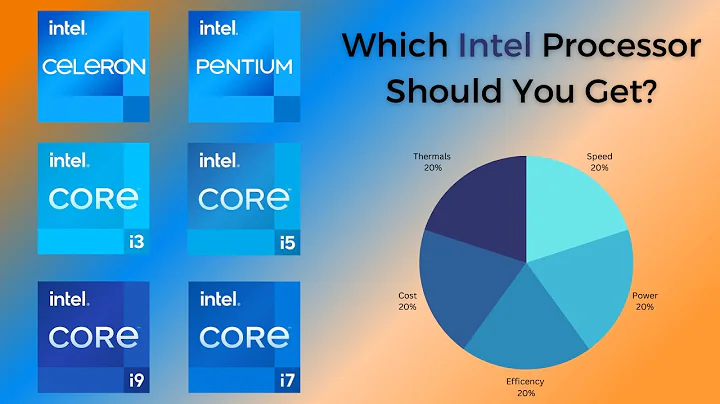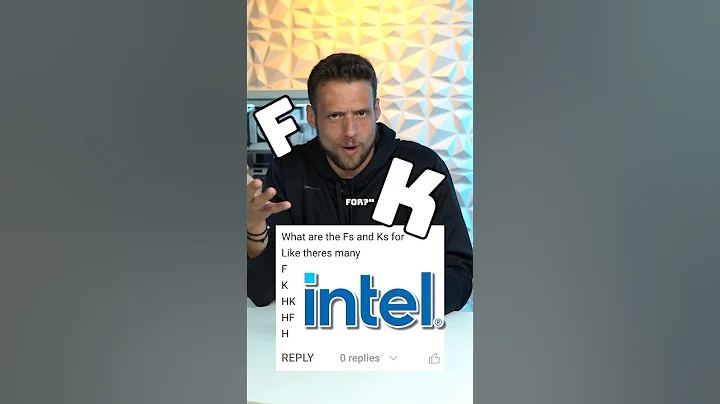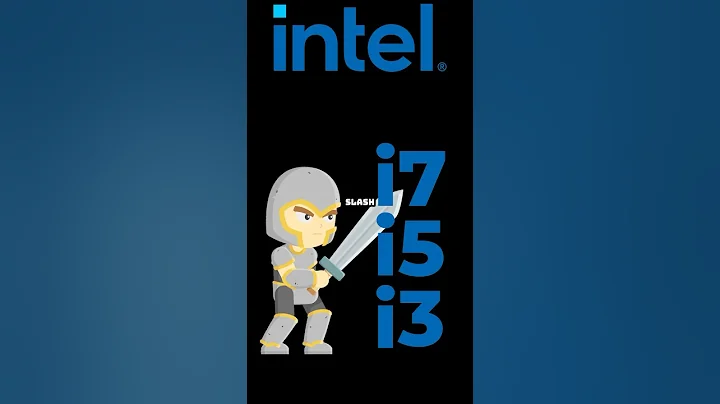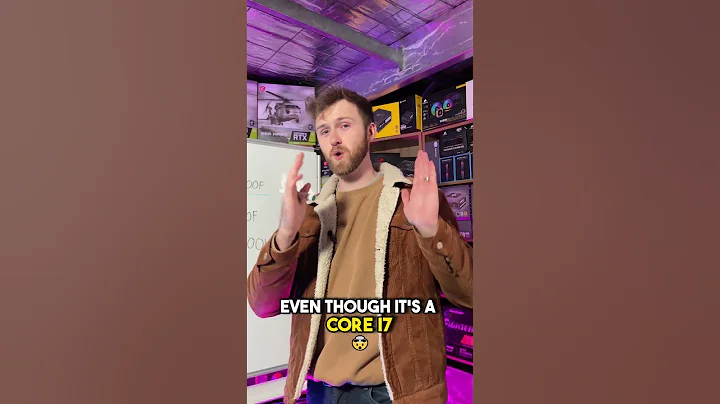For mainstream players, the new 12th generation non-K Core series launched this year is a very cost-effective installation option. Among the many Core processors, there is a special model - Core i5 12490F, which is a processor specially provided by Intel for domestic players, with higher frequency and larger cache. Even more surprising. It has been confirmed that the 12th generation non-K Core processor can be overclocked, so can it also be overclocked using this "limited" Core i5 12490F? What is the performance after overclocking? Let’s take everyone to study together.

Overclocking non-K processors is very tempting, but there is a threshold for "picking up mistakes"
In the DIY field, " overclocking " has always been the main battlefield for experienced players, rookies, and experts. Enter the BIOS to modify a few parameters or use Just make a scratch on the processor with a pencil, and you may get a U with a leap in performance or tear it into a valuable keychain. It can be called the perfect combination of blind box psychology and pragmatism. Nowadays, processor overclocking capabilities have become a selling point that differentiates product grades. For example, Intel can only overclock by adjusting the frequency multiplier in its high-end Z series chipsets and some K-type processors.
Although relatively cheap non-K processors can theoretically be overclocked, the difficulty and hardware requirements are much higher, and players can get very little positive benefits. The good news is that the FSB of Intel's 12th generation Core series processors is no longer locked to the PCIe frequency. Based on this new feature, some players have found that many Intel 12th generation non-K processors can be adjusted by adjusting the FSB. Overclocking is carried out at high frequency, and the overclocking potential of these products is very good.
However, in addition to controlling the FSB, the clock generator built into the processor also affects bus frequencies such as Ring and memory. Basically, it cannot exceed 103MHz, and the overclocking range is extremely small. If you want to significantly adjust the FSB of the 12th generation non-K Core processor, you can only bypass the restriction through the external clock generator on the motherboard - the IDT chip. Adding an external clock generator requires cost. Among the 600 series motherboards on the market, most models do not have this configuration.
Judging from the list of 600 series motherboards that support 12th generation Core Super FSB compiled by players, almost all of them are high-end Z690 motherboards, while there are only two mid-range B660 motherboards. These two motherboards are ASUS ROG STRIX B660-G GAMING WIFI and ASUS ROG STRIX B660-F GAMING WIFI. The motherboard participating in the test is ROG STRIX B660-G GAMING WIFI.

ROG STRIX B660-G GAMING WIFI motherboard belongs to the ROG high-end series. The product adopts the iconic e-sports brand appearance design style of the ROG STRIX series motherboards. For the power supply, the motherboard has a 12+1 phase integrated high-efficiency power supply module, equipped with high-quality alloy inductors, durable solid capacitors , 6-layer PCB and other materials. The specifications and materials are very luxurious. Of course, the most important thing for our test today is the external clock generator. In terms of other configurations of
, the motherboard provides 4 DDR5 memory slots. ASUS AEMP technology can automatically detect memory chips and automatically optimize parameters such as frequency and timing. It has 2 PCIe 4.0×4 M.2 slots, one from the processor and one from the PCH, which can bring extremely fast storage speeds. The motherboard is also equipped with WiFi 6 wireless network card and  .5Gbps wired network card, coupled with AI intelligent network software, which provides fast network speed, low latency, and better gaming experience.
.5Gbps wired network card, coupled with AI intelligent network software, which provides fast network speed, low latency, and better gaming experience.
Core i5 12490F overclocking test: all cores are stable at 5.28GHz, and the memory also benefits.
test platform
Processor: Intel Core i5 12490F
Memory: Kingston FURY Beast DDR5 6000 RGB memory set 16GB × 2
Motherboard: ASUS ROG STRIX B660- G GAMING WIFI
Graphics card: ASUS TUF-RTX3060TI-O8G-GAMING
Hard drive: WD_BLACK SN850 1TB
Power supply: ASUS ROG Thor 1200W
Operating system: Windows 11 Professional Edition
Let’s briefly introduce the protagonist Core i5 12490F, which is the same as the Core i5 12400F in terms of core specifications. It is equipped with only 6 performance cores (large cores), equipped with hyper-threading technology, and the number of threads and has reached 12. The design of all large cores is particularly suitable for game applications, so there is no need to worry about task calling.The base frequency of the Core i5 12490F is 3.0GHz and the maximum Turbo frequency is 4.6GHz. At the same time, the Level 3 cache capacity of the Core i5 12490F has been increased from 18 MB of the Core i5 12400F to 20 MB, which is also very helpful for improving game performance. For the
test platform, we paired the Asus ROG B660-G motherboard with Kingston DDR5 6000 memory, Asus TUF RTX3060Ti graphics card, WD_BLACK SN850 PCIe4.0 SSD, and Asus ROG Thor 1200W power supply. As for the radiator, which is crucial for processor overclocking, we used an ordinary 280 water cooling. This cooling configuration seems relatively conservative. After all, what we want to study today is not only the overclocking frequency, but also the overall performance after overclocking. , the configuration should be closer to the choice of mainstream players.
Players who have tried overclocking know that the main frequency of the processor is actually determined by the FSB (base frequency) and the multiplier. The value obtained by multiplying the FSB by the multiplier is the main frequency of the processor. As mentioned earlier, on Intel's 12th generation Core series processors, the FSB is no longer locked to the PCIe frequency, etc., which actually reduces the trouble for overclocking non-K processors. To a large extent, the idea of overclocking can be used. Treat FSB. As long as it can pass the self-test and start up, it is almost half of the success. The rest is to find the processor frequency\voltage combination with the best performance and stability based on the constitution of the processor and the electrical performance of the motherboard.
Next, we light up the platform, press the "DEL" key to enter the system, and then press "F7" to enter the advanced mode, and come to the "Ai Tweaker" overclocking interface of ASUS motherboard . The first thing that needs to be adjusted is "Ai Intelligent Overclocking". If your memory module supports XMP, it can allow the motherboard to read XMP and reduce the workload of adjusting the memory. The following "BCLK frequency" is the most important FSB setting. The default FSB frequency is 100MHz, and it can be adjusted in steps of 1MHz. Here we first select 130.
comes to the " memory frequency " option. Since the memory frequency is an integral multiple of the FSB, the memory frequency must be readjusted after the FSB changes. Fortunately, the available memory frequency has been given in the BIOS, and players can adjust it by themselves. choose. Next is the "CPU core multiplier" option. We select "Sync ALL Cores" for full core overclocking, and then lock the multiplier to the highest 40.


What needs special attention is that when we increase the FSB, the cache frequency (Ring frequency) of the processor will increase accordingly. The calculation method of cache frequency is still the processor FSB multiplied by the cache multiplier. The stable cache frequency of the 12th generation Core is around 4100MHz~4300MHz. After our actual measurement, when the cache frequency exceeds 4300MHz, the probability of system blue screen will indeed greatly increase. If you see that the cache frequency is too high in the overclocking preview at the top, it is recommended that Appropriately reduce the cache multiplier to a stable range.

In view of the large overclocking range this time (30% FSB overclocking), the processor voltage also needs to be adjusted. Players who are overclocking for the first time are recommended to select the "Offset mode" offset mode in "CPU CORE/Cache Voltage" to find the appropriate voltage. After becoming familiar with the constitution of the processor, select "Manual Mode", and then select "CPU Core Voltage". Manually set the voltage in "Overwrite". In the ASUS ROG B660-G motherboard, the safety voltage is below 1.4V. If it exceeds 1.4V, it will turn yellow. When overclocking, players need to increase the voltage as appropriate.

In order to ensure the stability of the processor under overclocking, we also need to enter the "DIGI + VRM" sub-interface, adjust the "CPU load line correction", that is, the anti-voltage level to "Lever 6", and adjust the "CPU current capacity" is "130%", "CPU power supply phase control" and "CPU power supply phase control" are both adjusted to "extreme". There is another point to note here. In theory, adjusting the "CPU VRM switching frequency" to 500KHz can obtain better power supply Performance (higher stability), but in the actual operation of this motherboard, we found that when the VRM operating frequency is locked to 500KHz, it is easy to cause a system blue screen, and the stability in automatic mode is better.

After completing the above settings, if you do not want to continue to exceed the memory, just press F10 to save. For the first time, we used a 130MHz FSB (full core 5.2GHz) to successfully boot and pass the R23 test. At this time, the processor voltage was only 1.39 V, indicating that there is still room for improvement. After our continuous attempts, we finally raised the FSB to 132MHz, and the whole core stabilized at 5.28GHz. We have reached the heat dissipation limit of 280 water cooling. If we want to increase the frequency, we must upgrade the heat dissipation.

The processor power consumption when running the R23 test is close to 130W, and the temperature is 94°C.
As can be seen from the benchmark performance comparison test, after Core i5 12490F is overclocked to full-core 5.28GHz, the performance improvement of is very obvious. Single-core performance It is 13%~44% stronger than the Core i5 12490F in silent mode, multi-core performance is improved by 24%~33%, and the average improvement is 28.6%. This performance can be said to be very surprising. If you compare the overclocked Core i5 12490F with the Core i5 12400F, the results will be even more exaggerated. The R23 single-thread and multi-thread results have a lead of 73% and 76% respectively. The average lead is as high as 58%. This is achieved. Overwhelming performance. In addition, this result is very close to its "big brother" Core i5 12600K, and the single-core performance of is even better.

In terms of game performance that players are most concerned about, the overclocked Core i5 12490F has a certain improvement. In order to test the performance of the processor before and after overclocking, we set the game screen to 1080P and low-quality presets, and also specifically recorded the game's lowest frame rate to highlight the impact of improved processor performance. According to the test results, it can be seen that in a game such as "CS:GO" that is sensitive to the main frequency, both the average frame rate and the minimum frame rate are higher than in the silent frequency state. The improvement of other games is mainly reflected in the minimum frame rate. In terms of frame rate. Overall, the average frame rate increased by 2%, and the minimum frame rate increased by 7%. For e-sports players, the minimum frame rate of the game has a greater impact on the gaming experience.

In addition, we also conducted a comparative test on the memory performance. In the silent mode, the memory frequency was 5600MHz. After the processor FSB was exceeded to 132MHz, the memory frequency was chosen to be close to 5632MHz. With the support of higher processor FSB and full core frequency, even if the memory frequency is close, the improvement in memory read and write performance is still considerable. The writing speed directly exceeds 10GB/s, and the memory latency is reduced by 25%. In professional scenarios with high memory requirements, using a processor with a higher FSB will achieve a very large overall improvement.

Super FSB post-processor cache performance has been greatly improved
Summary: Adding more fragrance to the game, tossing players’ dreams U
Currently on the e-commerce platform, the price of the boxed Core i5 12490F is only 1,349 yuan, which is lower than the Core i5 12400F At 100 yuan, there is no reason not to choose it for pure gamers. Even such a processor that is cheaper than the Core i5 12400F can also be overclocked. After overclocking, the entire core frequency can be directly reached to 5.28GHz, and the performance increases by 28%. It can even compete with the Core i5 12600K and . Experience the joy of "killing monsters" beyond levels. Although Intel specifically emphasizes that the 12th generation Core non-K processors are not covered by the warranty if they are damaged by overclocking, this should not stop players from pursuing the ultimate performance. Of course, if you want to experience overclocking of non-K processors, you can consider ASUS ROG STRIX B660-G GAMING WIFI. After all, compared with the expensive Z690 motherboard, ASUS ROG B660-G is more wallet-friendly. Its performance in this overclocking test Also very stable.