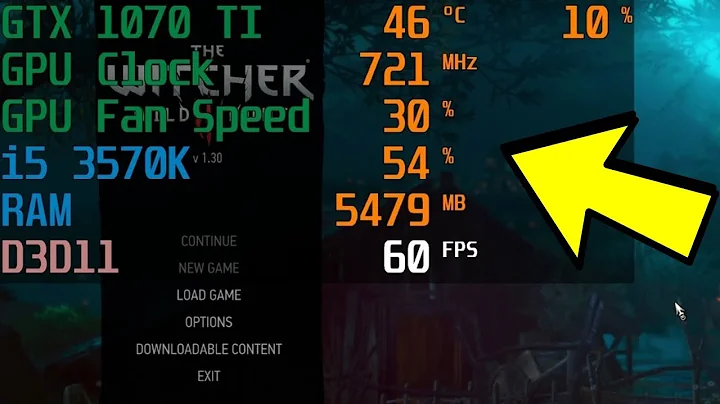How to cast screen from iPhone to Sony TV
The picture quality of Sony TV has always been very nice. After buying it, many people found that Android phones can easily cast the screen, but and Apple sometimes cannot cast the screen. Why? What's going on?
Because iPhone mirroring is achieved through the AirPlay screencasting protocol, although Sony has signed an Airpaly agreement with , Apple, and , it is only supported by a few specific models that came out later. The previous stock machine or the one we bought before None of the TVs coming back support Airplay. So how to cast iPhone screen to Sony TV?

Push the screen projection through the APP:
The "sometimes you can cast the screen" mentioned earlier is probably such a scenario. Use the common [iYiqi, LeTV, Tencent, mango] video playback software to cast. screen;
Make sure that the mobile phone and the TV are connected to the same LAN, then open the [corresponding App], click the "TV" logo in the upper right corner of the playback interface, search for the device, select the TV device that needs to cast the screen, and then cast screen;
uses third-party software or screen mirroring device:
1. Make sure that the mobile phone and smart TV (TV box) are connected to the same WiFi. If you have a dual-band router, it is recommended to connect to the 5G band
2. Turn on BiJie screen mirroring TV receiver
3. Swipe up from the bottom of the mobile phone screen to open the console
4. Click the "AirPlay" button in the console
5. After entering the device selection, select the device with the same name as the device name in the lower right corner of the BiJie TV receiver.
6. Turn on the mirroring switch, and the mirroring will be
![3 Ways to Screen Mirror iPhone to Any TV (No Apple TV Required) [2022] - DayDayNews](https://i.ytimg.com/vi/-9l68c314-A/hq720.jpg?sqp=-oaymwEcCNAFEJQDSFXyq4qpAw4IARUAAIhCGAFwAcABBg==&rs=AOn4CLBNAAY_vF4N4wvg04AfbqnULNOQYQ)
![3 Ways to Screen Mirror iPhone to Any TV (No Apple TV Required) [2022] - DayDayNews](https://cdn-dd.daydaynews.cc/img/play.svg)