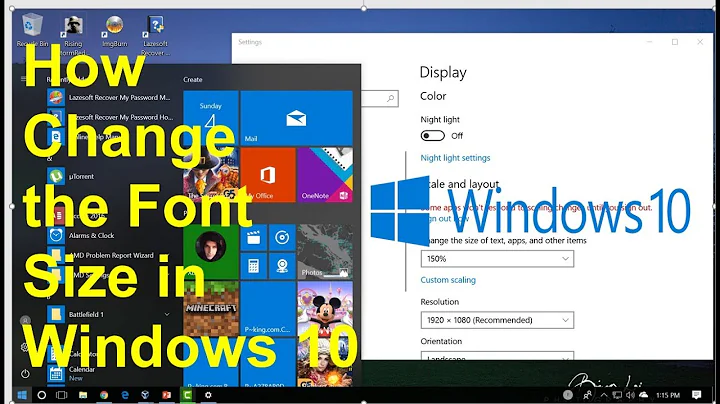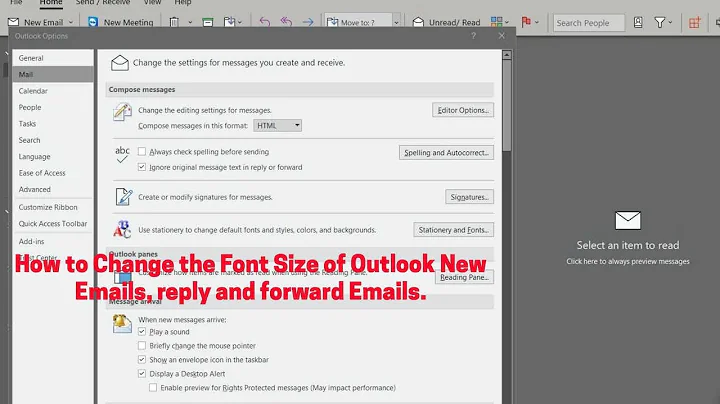When we use the browser, we may encounter the problem that the font size suddenly becomes larger or smaller. Under normal circumstances, the font of the browser is the default. If you increase or decrease the font of the browser for unknown reasons during use, how should you adjust it back? This article brings you various browser font size setting methods. Friends in need can take a look.
Duoyu secure browser font size setting method
Method 1:
Open Duoyuan secure browser. Click the three horizontal lines in the upper right corner of the browser, and then find Zoom-+. You can adjust it according to your needs. Generally, the default is zoom 100%. If you think the font is too small, you can click the "+" sign; if you think the font is too big, you can click the "-" sign, and you can adjust the font size through "+" and "-".

Method 2:
1. Open the browser, click the three horizontal lines in the upper right corner of the browser, and then click Settings.

2. In the page that opens, find "Font Size". On the right side of the font size, there are options of extra small, small, medium (recommended), large, and extra large. We can adjust the font to a size that suits us according to our needs.

3. There is "Webpage Zoom" under the font size. You can select the zoom ratio on the right side of the Webpage Zoom. Generally, the default is 100%. If you feel that the font size of 100% is a bit small, you can adjust it to 110% or above. If you feel that the web page zoom ratio is 100% and the font size is too small, you can also adjust it to 90% or below. You can just adjust the size according to your needs.

Duoyux secure browser: https://www.duoyux.com/
360 secure browser font size setting method
Open the 360 secure browser, click the three horizontal lines in the upper right corner of the browser, open the menu, and select web page zoom . We can choose the zoom ratio according to our needs, the default is 100%. The larger the value, the larger the font. The smaller the value, the smaller the font. You can adjust the size according to your needs.

The font size adjustment method of Google and Firefox is similar to the method 1 of Duoyu Secure Browser. You can refer to the method 1 of Duoyuan Secure Browser font size setting to make adjustments.
and above are the methods for setting the font size of each browser in 360 Browser, Duoyu Security Browser, , Google Chrome, and Firefox. If the browser you are using is not mentioned above, you can also refer to the above. settings, because the methods for browsers to set font size are basically the same.