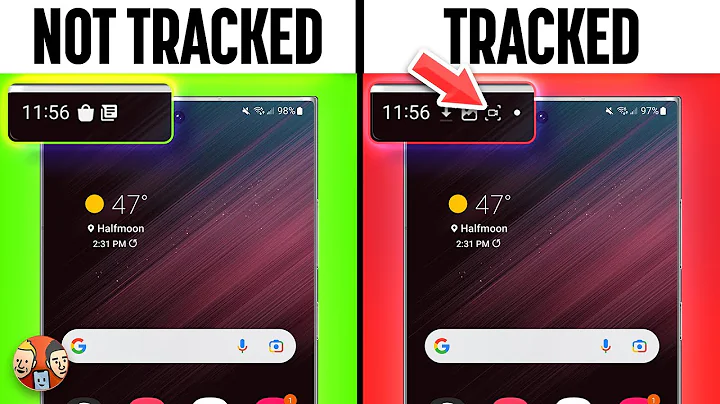mobile phones, it’s so annoying! Don’t be afraid, I’ll teach you how to quickly set up the interception function on your phone in two minutes. I believe you’ll know it at a glance. It’s very practical!


First turn on the function of making calls, and then pay attention to the three dots above. We click on the three dots, and there is a "harassment interception" below!

We open it, there is a palm-like "Interception Rules" icon at the bottom, open it, pay attention, there is a "Phone Interception Rule" at the top!

On the phone interception page, there is "Interception of harassing calls". The switch behind it is gray. We click it and it turns blue, which is the open state. Turn on the "Block scam calls" below and it will turn blue, "Block advertising and sales calls" will also turn on blue, and "Block real estate agency calls" will also turn on blue.

Notice that there is an "interception threshold" below. There is also a prompt below. When it is marked more than a certain number of times, it will be intercepted. We turn it on. I set the interception threshold for harassing calls and fraudulent calls once, which means that I received harassing calls. Once or after a fraudulent call is made, it will automatically intercept the call for us after marking it. Its default interception threshold is 50 times!

Let's set the blocking threshold for the "advertising sales call" below, open it, press the white dot and move it to the left, you can set it to six times, and then click "Save" below, then this advertising sales call I It will automatically intercept after pressing it six times. In the same way, we also set the "real estate agency phone number" below, and then we click "Save" below. Then the real estate agency phone number will be automatically intercepted after I receive it three times. You can do it according to your own situation. set up!


returns the page of the interception rule. Click on the "SMS Intercepting Rules" below, and then click on the "Intelligent Interception of Spam SMS" below and turn it to blue, then all spam SMS will be automatically intercepted.

Have you ever received a phone number that started with “00” or “+”? Do you know where these phone numbers are coming from? These phone numbers are all called from overseas, and they are all virtual numbers!

If you don’t have regular overseas relatives, according to statistics from the Ministry of Industry and Information Technology, nine out of ten calls are scams from overseas organizations, so you must pay attention. Everyone receives calls starting with “00” or “plus sign” , don’t believe it easily, and be careful. I have received similar scam calls, pretending to be the customer service of the charger and asking me to collect items for free. If you encounter it, don’t take it lightly, and be careful not to be fooled!

Let me teach you how to set it up to intercept these overseas calls. We come to the "Interception Rules" page, click on the "Blacklist" below, and see that there is a "plus sign" added below. Let's click on it. There is a "Beginning Number Match" here, click it, and pay attention to the prompt below, "Unknown calls or text messages starting with this number will be intercepted. To intercept contacts, please choose other methods to add to the blacklist"!

Then we enter "00" at the top and click "OK" at the bottom. Then calls starting with 00 will be automatically intercepted.

Then click the plus sign below to add, then click on "Beginning Number Match", enter a "+" in the input box, and then click "OK" below, then calls starting with the plus sign will be automatically intercepted. After this setting, overseas calls starting with "+" and "00" will be automatically intercepted, effectively preventing us from receiving fraudulent calls and being deceived. Let's set it up as soon as possible!

If it is helpful to you, please remember to like, follow, collect, and forward. If you have any questions, please leave me a message. See you tomorrow, bye.