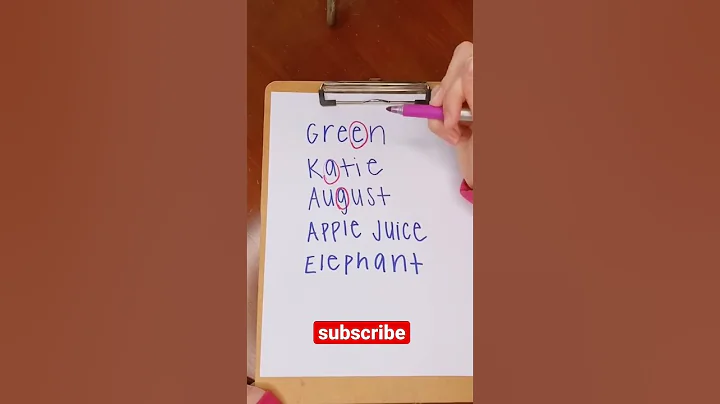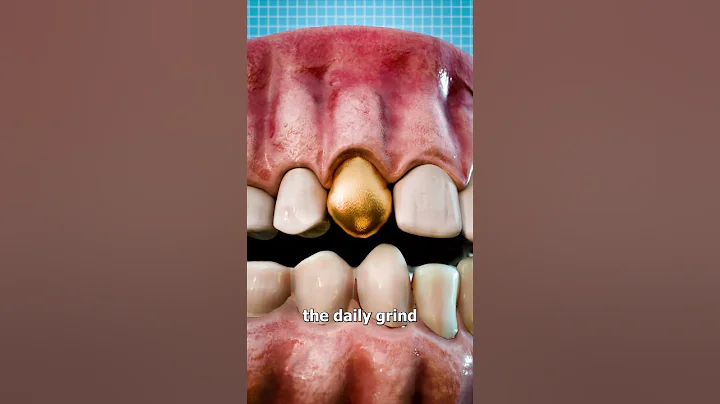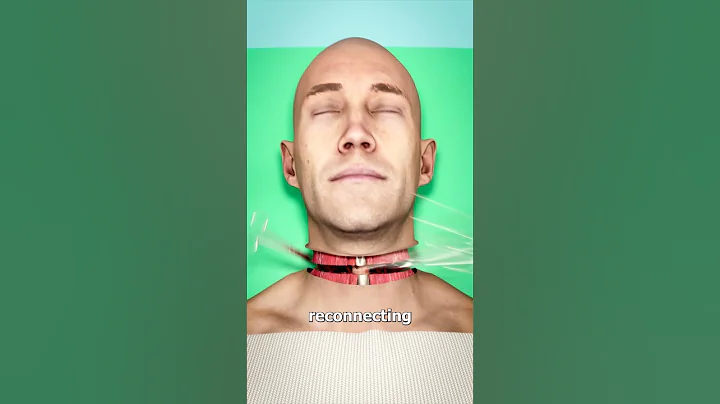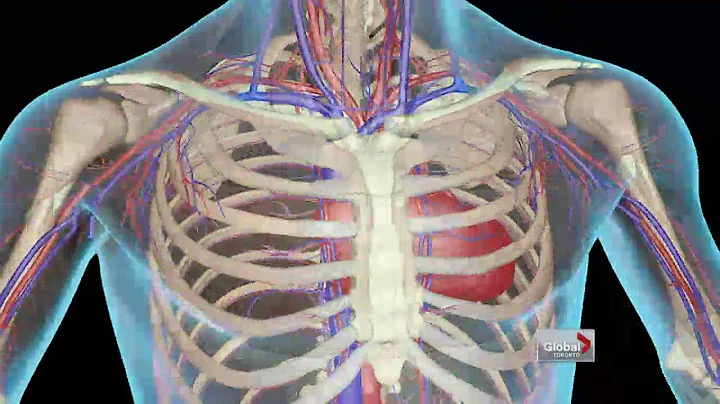In fact, many friends like iPhone. In addition to the power of its A chip, they also like many tips for using iPhone. In fact, there are also Android phones. This is just because you don’t know. Today, let’s take vivo as an example. These 6 tips After using it, I won’t change it to iPhone no matter what I say.

How do you open WeChat? Unlock it, find WeChat, open it, and then reply. However, vivo is very considerate. Every time you need to use it, you can drag the WeChat icon directly into the circle, and the desktop lock screen setting is also very simple. Open Settings, click on Desktop Lock Screen and Wallpaper, find Origin Lock Screen Customization, and then put your commonly used apps in it. Opening the software is really fast.

After we turn on the mobile phone, the first thing we see is the home screen interface of the mobile phone. Don’t underestimate this home screen, as there are many small functions hidden in it. For example, long press on a classified folder to modify the name, background, etc. of the folder. Different folders can be set to different colors, and many things will be clear. The icons on the desktop can be enlarged or reduced to create different designs on the desktop.

small application window, this may be used by more people. When you come to shop or browse information, you also want to have a friend to chat with. This small application window is very important. There is no need to slide back and forth between the two apps. You can turn the APP into a floating small window by sliding from the lower left corner to the middle of the screen. , so that you can chat and browse without delay.

This may be used by everyone for mutual file transfer. This is much faster than Bluetooth . It is also very convenient to use. As long as the devices are on the same network, search for vivo mutual transfer on the web page, click the link, scroll down to find the web transfer, and then scan the code to log in to the mutual transfer APP on the mobile phone, so that the pictures and videos on the mobile phone can be transferred from the mobile phone to the computer.

atomic component, this function is not available in all vivos, but the playability of this Originos is still quite high. For example, the weather can be operated on the desktop to understand the recent weather conditions. The music above can quickly switch audio sources, and simple operations of playing and pausing are no problem. Many small components on the desktop can be slid freely, and the interactive experience is very good.

Privacy Safe. Vivo mobile phones have their own independent privacy system. By sliding the dock below, you can quickly enter the privacy system. Here, photos, videos, documents and other files are encrypted and hidden.

pictures come from the Internet such as intrusion and deletion of