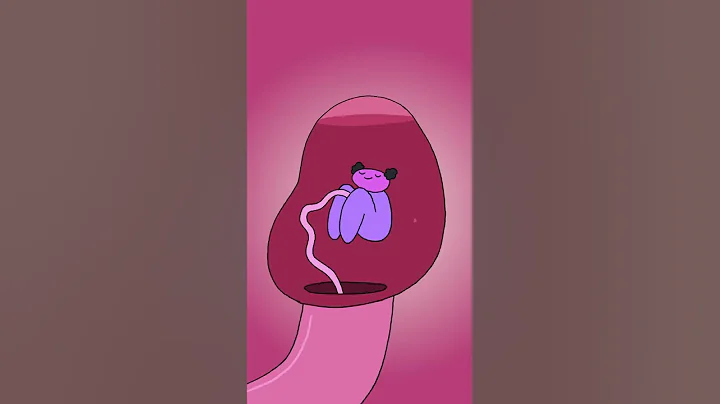believes that everyone has their own little secrets hidden in their mobile phones. Of course, we don’t want our apps to be discovered when we use them. So how do we hide our apps that we don’t want others to see?
will teach you today how to use and on Samsung mobile phones to hide your desktop App, making your privacy more secure.
Hide desktop icons
The most basic way is to hide your App on the desktop. The operation steps are also quite simple: [Settings]-[Home Screen] or pinch the desktop with two fingers-[Settings], first enter the desktop settings.

In "Hide Apps" you can select the App you want to hide, then check it and click "Done" below. In this way, your hidden apps will not appear on your mobile phone desktop.

Secure Folder
Samsung mobile phones have a built-in "Secure Folder". We can put the apps we want to hide directly into the secure folder and save them independently.
Operation steps: [Settings] - [Biometrics and Security] - [Secure Folder]

You can set up a secure folder, choose to add the phone's built-in programs, and then uninstall the programs outside the secure folder. .

secure folder uses an independent password and can also be unlocked using fingerprints, thus ensuring your privacy to the greatest extent.