uses the simple drag-and-drop function of PowerPhotos to copy albums and photos to split the photo library without fear of losing the original data. It can also easily help you merge the photo library and help you clean up duplicate photos. Now PowerPhotos 2.0 is released this new update involves a lot of internal reorganization to better handle iCloud Photos compatibility, improve performance, and enable many new features.

New features explained
Full iCloud Photos support : If you use iCloud Photos, PowerPhotos 1.x can only view photos in your library that have been downloaded to your local hard drive. For users who have the Optimize Mac Storage option enabled, this may mean that a large portion of your iCloud library is invisible to PowerPhotos. In PowerPhotos 2.0, it can now view and work with any photo in your iCloud Photo Library, and will automatically download any photo from iCloud as needed.
Advanced Export : Photos There is an export command, but it is quite limited in the functionality it can provide. PowerPhotos 2.0 has a new, more full-featured export feature that includes the following options:
- Export as a flat folder or A folder hierarchy in Finder that mimics the album hierarchy
- Export as unmodified photos, or as JPGs of different sizes , PNG, HEIF or TIFF
- Include description, date, keywords and title in EXIF Metadata
- Keep or remove location metadata
- Optionally include videos from Live Photos and all photos from bursts
- Set Finder creation/modification dates Set to EXIF date of photo
- Video export supported as H.264 or H.265
Global menu bar item : Even if PowerPhotos itself is not running, you can quickly access your library through the global item in the menu bar.
Library Groups : For users with large libraries, you can now organize libraries into groups in the PowerPhotos sidebar.
Multiple windows: You can now open each library in a separate window in PowerPhotos to compare between libraries, as well as drag and drop photos/albums between libraries.
New duplicate search engine : PowerPhotos 2.0 Using the new duplicate comparison algorithm, you can find more duplicate photos that are not 100% identical, such as scaled-down copies of photos, photos resaved in different formats or with different compression, As well as photos with even slight modifications to them.
Faster library loading : New internals in PowerPhotos 2.0 will allow it to load your library faster than PowerPhotos 1.0, especially for users who have the "Optimize Mac Storage" option enabled in iCloud Photos
Download and Install
Users can download PowerPhotos 2.0 to a Mac running macOS Big Sur (11.0) or later, then move it to the Applications folder to install it.
download address: https://www.macw.com/mac/363.html?id=MzAyODU5Jl8mMjcuMTg3LjIyNy40OA%3D%3D





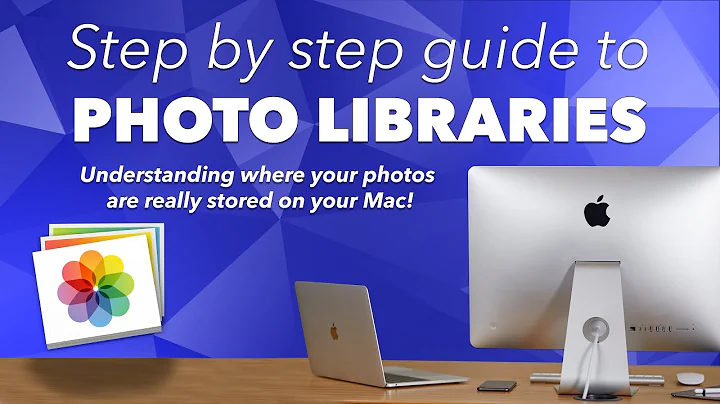


![Remove Duplicate Photos with Power Photos [Mac] - DISCOUNT CODE INCLUDED! - DayDayNews](https://i.ytimg.com/vi/PnvD1MbAYRg/hq720.jpg?sqp=-oaymwEcCNAFEJQDSFXyq4qpAw4IARUAAIhCGAFwAcABBg==&rs=AOn4CLDLfqwTKj8Zp_IDWxIEophDr2dNQQ)












