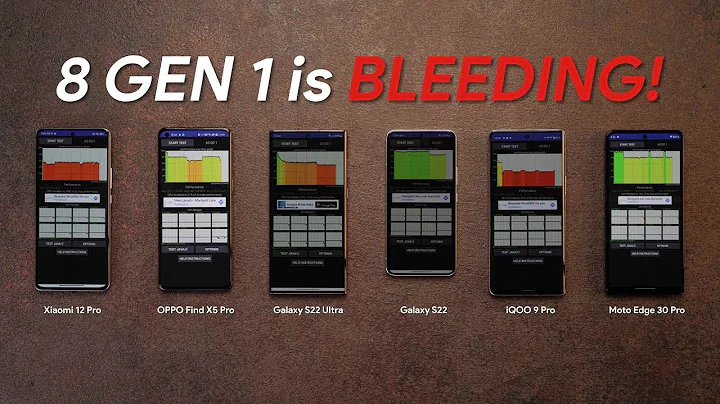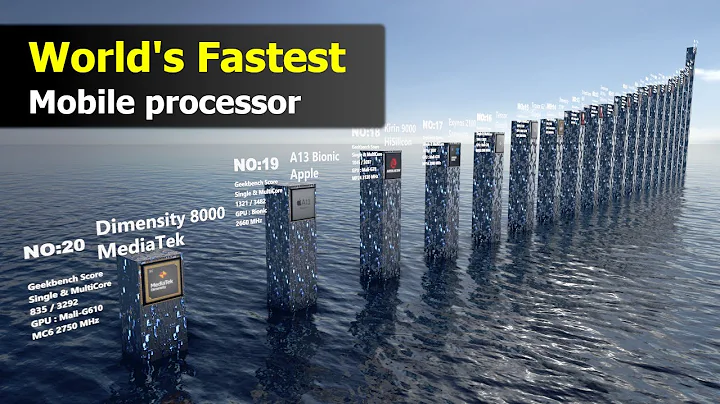Many users encounter a black screen problem when using the win7 system. Some users have a black screen when they start up, but they can still see the mouse. Next, I will introduce to you the steps to solve the black screen when win7 starts up and only the mouse is displayed.
1. Use the "Ctrl+Alt+Del" key combination to open the task manager , as shown in the figure below:

2. Click "File - New Task" and enter the "explorer" command in the pop-up "New Task" window. Then click OK, as shown in the figure below:

3. Use the "win+r" shortcut key to open the run window, enter the "regedit" command and press Enter, as shown in the figure below:

4. Expand "HKEY_Local_Machine\Software\Microsoft\" Windows NT\CurrentVersion\Winlogon", as shown in the following figure:

5. Find and double-click the "shell" item, change the data value to "explorer.exe", click OK to save, as shown in the following figure:

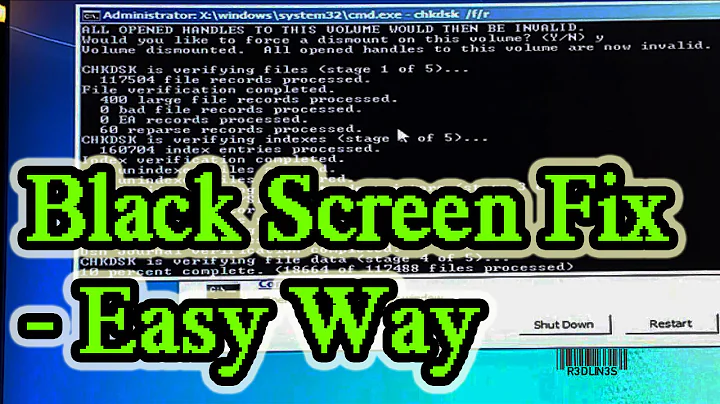



![How to Fix Windows 7 / windows 8 / 10 Start-up Problems - Blackscreen - Bootloop [HD] - DayDayNews](https://i.ytimg.com/vi/BOchN8VNprQ/hq720.jpg?sqp=-oaymwEcCNAFEJQDSFXyq4qpAw4IARUAAIhCGAFwAcABBg==&rs=AOn4CLAIdjp9QGEFpTvFc6EqX2Q82Z1fDw)
![Windows 10/11 Black Screen With Cursor [Solved] - DayDayNews](https://i.ytimg.com/vi/CmTQJCa2nf0/hq720.jpg?sqp=-oaymwEcCNAFEJQDSFXyq4qpAw4IARUAAIhCGAFwAcABBg==&rs=AOn4CLBmOQTuSVlfhKsK4aqCkltegBLJhA)