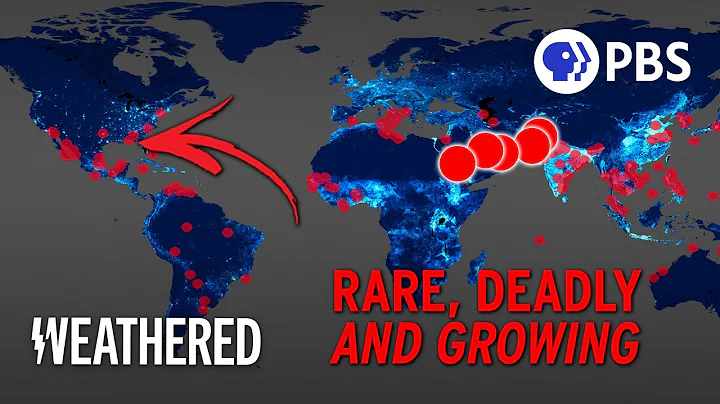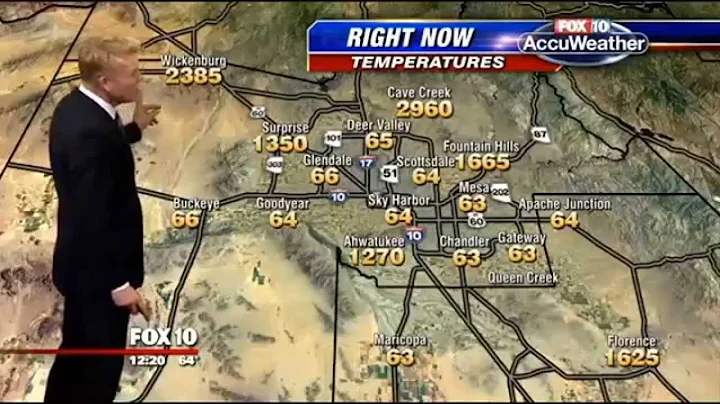one-inch photo mobile phone? ID photo is used frequently in various occasions. The ID photo may be very different in different occasions. Generally, the size of one-inch photo is more common. So how do you make one-inch photo on your mobile phone? How to take a good shot? Let’s take a look with the editor below!

How to take a one-inch photo to look good?
When taking pictures, you need to have sufficient light and do not backlight. You also need to adjust the position of your phone so that the head of the shooting task is placed in the middle of the camera. If you are a boy, the outline should be bright, your eyes should be wider, and then you can perform reasonable contouring. Girls can put on some light makeup, which can make the character look better. Everyone should pay attention to not oily on their faces, so that the photos will look more refreshing.
When taking photos, you should pay attention to relax your shoulders, raise your head, raise your chest and tighten your abdomen, and don’t exaggerate your smile. Pay attention to expression management, and don’t raise your head to let your chin be in the shadow of your neck, which will make your face look small! Everyone should also try to avoid the same color as the background color that needs to be made!
How to make one-inch photos on your mobile phone:
Download and install the most beautiful electronic ID photo app on your mobile phone, select "one-inch photo" on the homepage of the software to enter the photo screen, and then you can enter the photo preparation page. You can carefully read some specifications and suggestions, prepare before taking photos, and then click "Go and take photos" to enter the photo screen. There will be a prompt box on the screen. Everyone adjusts their head position according to the prompts, and then you can start shooting.

After shooting, the app's ID photo adjustment interface will be adjusted. You can choose the appropriate background color according to your needs and also modify it, but be careful not to show off too much to avoid being too different from your true appearance. After the adjustment is completed, you can choose to save it.
How to make one-inch photos by computer:
1. Open photoshop and open the image to be modified.
2. Click on the left to cut - In the toolbar, set the size width of the photo to 2.5cm, the height to 3.5cm, and the resolution is 300 pixels. After cropping at the appropriate position of the photo, press Enter.
3, then we click on the image in the menu bar - canvas size
4, below we make the border of the photo: set the width to 0.2 cm, set the height to 0.2 cm, check the relative, and then click OK.
5. Name the picture Edit - Define the pattern Name it as one inch of the photo, OK.
6, Ctrl+N is newly created, select "Custom" for the preset, change the width to 11.6 inches, height to 7.8 inches, resolution to 300 pixels, background white
7, click Edit - Fill - Use the pattern, customize the pattern (select the pattern "one inch photo" just defined)
not only introduces the method of making one inch photo on your mobile phone, but also shares the method of making one inch photo on your computer, I hope it will be helpful to you.