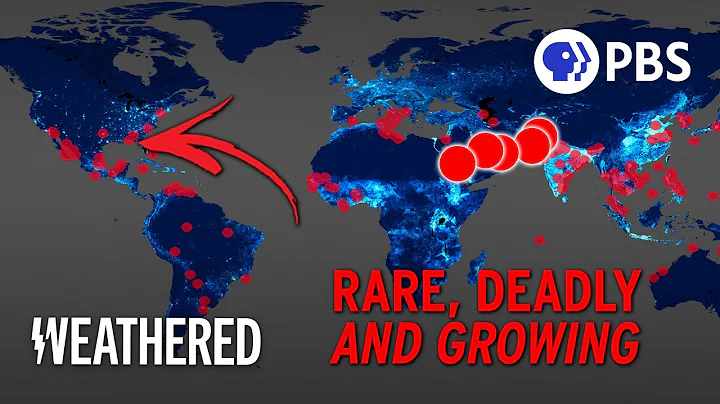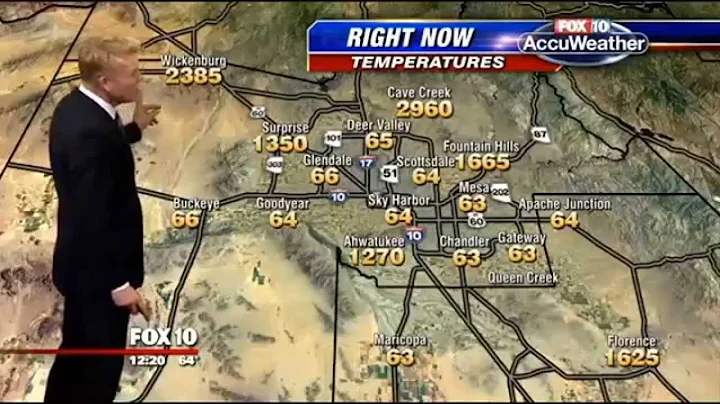How to take great photos with your phone: 25 tips and tricks

Before smartphones, taking great photos was a labor-intensive process. You bought a fancy camera and editing software for your desktop computer and invested a lot of time and effort in learning how to use them.
But now with mobile devices and the editing apps that come with them, we can now take high-quality photos and edit them without too many bells and whistles - all from the same device we use to make phone calls .
So, how do you take good photos? We can start from the following points.
1. Use grid lines to balance your shots.
One of the easiest and best ways to improve your mobile photos is to turn on your camera's grid lines. Superimposed on the smartphone's camera screen is a series of lines based on the "rule of thirds" - a photographic composition principle that states an image should be one third of the way across, horizontally and vertically, so there are nine composition points to choose from.
According to this theory, if you place points of interest at or along these intersections, your photo will be more balanced and level, making it easier for the viewer to focus on the focal point of the photo.


2. Set the camera's focus.
Today's cell phone cameras automatically focus on the foreground of the frame, but not every cell phone photo has an obvious subject. To adjust the focus of your camera lens, open the Camera app and tap the screen where you want to highlight the subject.
For example, if you are taking a photo of a moving object, the camera may have difficulty following the subject and refocusing as needed. Before taking a photo, tap the screen to correct the focus of your phone's camera to ensure that the moving subject has as much focus as possible. A square or circle icon will then appear on the camera screen to focus the lens on the subject you want to highlight.
3. Focus on one topic.
Many of the best photos simply include an interesting subject. So when taking a photo, spend some extra time setting up your shot. Some professional photographers say that the subject should not fill the entire frame and that two-thirds of the photo should be negative space - this helps the subject stand out more.
But be sure to point the camera at your subject by tapping your smartphone screen - this will help ensure focus and optimize lighting.
After you take a photo, you can use filters and apps to make your subject more vivid, or crop it to properly frame your subject. The photo's brightness, contrast and saturation can also be adjusted accordingly - all from your phone.

4. Embrace the negative space.
"Negative space" simply refers to the area around and in between the subject of an image - it can take a shot from "ok" to "good".
When you include a lot of white space in your photos, your subject will stand out more and elicit a stronger reaction from your audience. What does the space look like? It is usually a large expanse of open sky, water, clearing, or large wall, as in the example below.


5. Find different perspectives.
Taking photos from a unique, unexpected angle can make them more memorable - it often creates an illusion of depth or height with the subject. It also makes the image stand out, as most mobile photos can be taken directly or from a bird's eye view.
tried taking the photo directly and playing the sky as negative space, like the first photo below. Alternatively, you can try shooting it at a slightly downward angle.
PRO TIP: If you take a photo and find that the perspective is slightly off or tilted, use the SKRWT photo editing app to make your lines look clean and square.


6. Play with reflection.
There is something idyllic about seeing the sky reflected in a body of water. There's a reason we like to see this - our eyes are drawn to reflections. So look for opportunities to play with them in photos.
There are many easy places to find reflections - puddles, larger bodies of water, mirrors, sunglasses, drinking glasses and metal surfaces to name a few.

7. Use leading lines.
In some photos, there is a line that draws the viewer's eye to a certain part of the frame. These are called leading lines. They can be straight or circular - like stairs, building facades, train tracks, roads, or even paths through the woods.
Guide lines are great for creating a sense of depth in an image and can make your photos look purposefully designed -- even if you happen to stumble upon a really cool shape.


8. Find symmetry.
Symmetry can be defined as "vague harmony, beautiful proportion and balance". Images that contain symmetry can be incredibly pleasing to the eye – and it’s also one of the easiest and most eye-catching ways to compose a photo.
In photography, symmetry often means creating an image that can be divided into two equal parts that are mirror images of each other.
Remember - use those grid lines from tip #1 to line everything up perfectly.

9. Watch for repeating patterns.
Repeating patterns are very pleasing - they appear whenever strong graphic elements are repeated over and over again, such as lines, geometry, , shapes and colors. These patterns can create a strong visual impact, and photographing something like a beautiful tile floor is enough to create a striking image. Other times, pay attention to places that appear naturally or unintentionally.


10. Play with color blocking.
Isn’t it cool that the entire photo is in black and white, except for a single object? It turns out, yes, there are apps. One of our favorites is Touch Color - an app that automatically converts a picture to grayscale and lets you fill in the parts you want to colorize.
Color blocking can help highlight elements of your photo that you want to stand out, such as plants or other things with bold hues. It achieves a similar goal to negative space in that it helps individual subjects stand out. But with color blocking, other elements of the photo remain intact to form a cohesive image.

11. Avoid zooming in.
When you take a photo from a distance, it's easy to zoom in on the specific content you want to capture. But it's actually best not to zoom in. As a result, the photo looks grainy, blurry, or pixelated.
Instead, try to get closer to your subject, unless it is a wild animal, in which case we would recommend that you keep your distance or take the photo from the default distance before shooting it. This way, you don't sacrifice quality and you get convenience in post-processing.
12. Capture small details.
You may have heard the saying, "It's the little things." Sometimes, this applies to photos, too. Close-up images that capture small, intricate and delicate details can produce very compelling visual content. Pay attention to textures and patterns, such as peeling paint, gravel pavement, or tiled tabletops.


13. Use natural light.
It's hard to find great smartphone photos taken with flash. Most of the time, they make photos look overexposed, negatively change colors and make human subjects look washed out. In fact, it is rumored that the flash memory of iPhone 7 also has some flaws.
You can take advantage of natural light sources even after dark. This gives you the opportunity to work with shadows, or create silhouettes with other ambient light sources such as traffic and surrounding buildings.
After you take the photo, play around with it using the Exposure tool in your favorite photo editing app to see if you can make the image a little brighter without making it too harsh.

14. If you use a flash, use it only during the day.
Sometimes, using your camera's flash can improve a photo - but rarely at night.Since the contrast between dark shots and phone flash is more pronounced, it can make any flash look intrusive and uneven
However, in a well-lit space, a flash can help soften some of the dark shadows behind or below the main subject .
When composing your next shot, look at the ground or vertical surfaces for any dark shadows you might want to remove. If you see anything, manually flip the flash in the camera app. Setting your phone's camera flash to "auto" doesn't guarantee that your phone will notice the shadow you want to get rid of. Just remember to turn off the flash when you're done.
See the difference between the two moving photos of the metal statue below. You can see in the flash-based photo on the right that the table shadows are quite soft. Flash can even provide more detail in the subject. Consider this difference the next time you photograph a product.


15. Consider purchasing a mobile tripod.
While mobile devices make it possible to take any photo anytime, anywhere, there's never been an easy way to ensure you're keeping your shot level and balanced - especially if you want to take a photo that's not just a typical selfie with an outstretched arm. .

16. Manually set exposure for camera app.
Another mobile camera feature you need to set manually is exposure. Tapping the screen while your phone's camera is on not only refocuses the lens on a new subject, it also automatically adjusts the amount of light the camera captures. This won't always be just right, either, and it's best to adjust it manually.
To manually change the mobile camera's exposure, open the Camera app and tap the screen. When you see the lens refocus, you'll see a very small sun icon and a vertical scale. Slowly slide your finger up and down to adjust the light level.
17. Create abstractions.
Abstract photographs aim to capture the essence of an object or a series of objects within it, rather than revealing the entire landscape as a whole. In other words, their purpose is to create unique, surprising images from ordinary subjects.
This look can be achieved by cropping out abstract parts of an otherwise ordinary photo, or by taking close-ups of objects that make the viewer wonder -- and compliment, of course -- what the subject might be. Subjects with patterns or repeats are great candidates for abstract photography, such as the sliced fig photo below.


18. With "candy sweetness".
Taking photos can be wonderful for memories, happy times with friends, family or the occasional celebrity run-in. But sometimes candid shots of people doing things or interacting with each other can be more interesting.
That's because candid photos better capture the emotion and essence of the moment. One of the best ways to capture this type of shot is to take as many photos as possible. You can choose from more, and the best photos often happen when the "stars align," that is, in a split second, everyone's eyes are open, one person is tilting their head, and you finally get your long shot. Shot of closed friends smiling with teeth.

19. Unconventional.
Composition is an important part of making a photo great, but so is the subject of the photo. Some of the most delightful and extraordinary photos come from unique ideas. Images are more effective than words when it comes to evoking emotion in your audience, which often means letting your photos say something.
When it comes to what you're capturing, try to think outside the box. This way, your audience might be surprised by a cool or unexpected theme.

20. Make them laugh.
When it comes to evoking emotion, sometimes the most memorable photos are the ones that make us giggle. If you can make your audience laugh, they're likely to like your photos.

21. Clean the lens of your phone.
Carrying a smartphone camera may be more portable than a full-fledged photojournalist's camera, but it comes at the cost of protection.
When you're out and about, your phone is usually in your pocket or handbag. The device's camera lens has been collecting all kinds of dust and lint. Always clean the lens with a soft handkerchief before taking a photo. You may not be able to tell how dirty your footage is before you start editing your photos, and making sure it's clear before shooting can save you from having to start from scratch.
22. Connect external lenses.
Want a real fantasy? External lenses are for you. There are actually several that can be attached to the top of your smartphone's native camera lens, from fisheye to wide-angle lenses , these add-ons can bring a whole new level of quality and perspective to your photos.

23. Don’t be afraid to edit.
Editing and taking your smartphone photo is just the first step in making it visually compelling. Editing your photos is the next - and crucial - step. Filters can be a valuable photography tool, especially when it comes to two goals: 1) removing imperfections from a picture, and 2) making food look tastier.

Thanks for collecting, forwarding and liking.